WordPress 5.5 New Released Leaving site owners frustrated? Here’s the fix!
Are you WordPress Enthusiast, Developer or Website Owner?
Are you also facing or experiencing issues after installing WordPress? Did WordPress 5.5 break your plugins and dashboard?
If your answer is yes, this blog post is specially is for you.
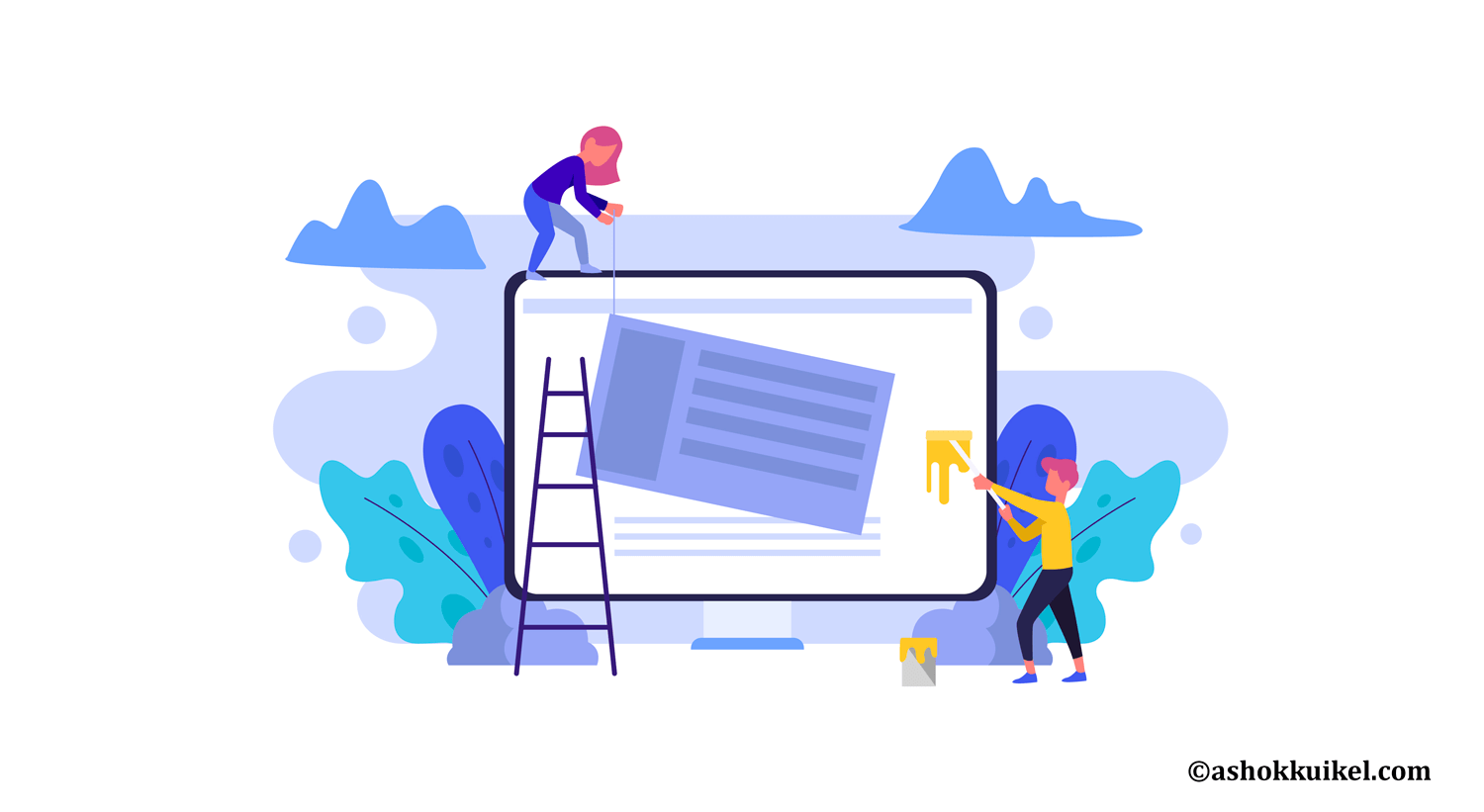
WordPress, 75 million websites, and 58.7% market share, is, without doubt, the leading CMS on the market. Small blogs and personal photography websites, startups, and the world’s top companies alike have decided on WordPress when creating their websites.
WordPress 5.5 was released earlier today, and it is the second major release of 2020.
This newly released version of WordPress is powered packed with a lot of improvements; most of the features focused around the WordPress block editor. It also includes some long-awaited features that are making their debut with this release.
However, the newly released package that was ideally supposed to improve the overall performance of the platform; and plugins ended up doing quite the opposite. Unfortunately, it destabilized the plugins and broke the WP Admin UI.
After installing WordPress version 5.5, Users are experiencing issues with the number of plugins such as Classic Editor and Yoast SEO Plugins and more to go on ?. Meanwhile, affected website owners have vented their frustration with WordPress version 5.5 on official forums.
We have now come across a workaround that temporarily fixes your broken plugins in the WordPress dashboard.
You have to have installed a plugin, Enable jQuery Migrate Helper, via WordPress Admin dashboard to fix these issues.
With the update to WordPress 5.5, a migration tool known as `jquery-migrate` will no longer be enabled by default. This update may lead to unexpected behaviors in some themes or plugins which run older code.
This plugin serves as a temporary solution, enabling the migration script for your site to give your plugin and theme authors some more time to update, and test their code.
The plugin’s description on Github highlights both the issue as well as the fix.
Summary
Finally, you have installed Enable jQuery Migrate Helper plugin and fix the issues related with jQuery, that supports old JavaScript code and deprecated functions.
However, You will see warnings about these functions while using the WordPress administration, but they will not be shown on the front-end of your site. Please verify if there is any warnings on your browser console generated by the theme.

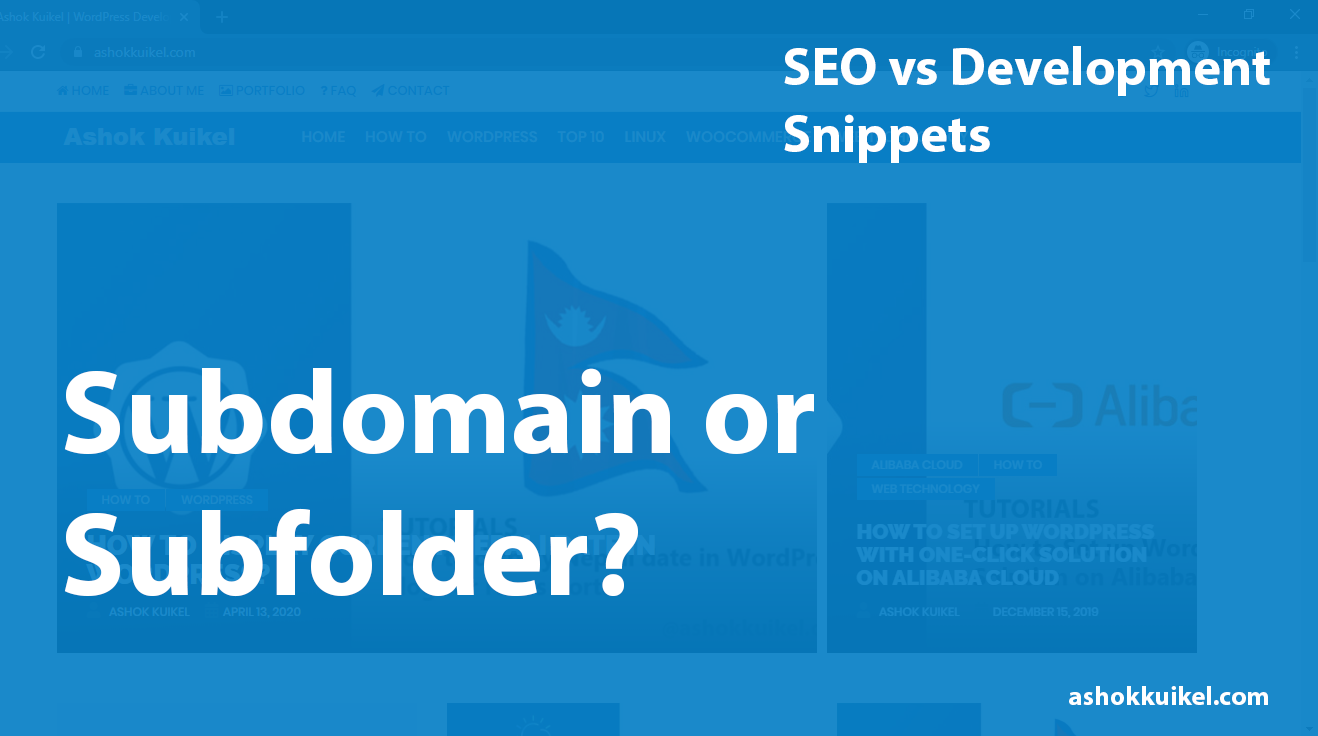
Leave a Reply
You must be logged in to post a comment.