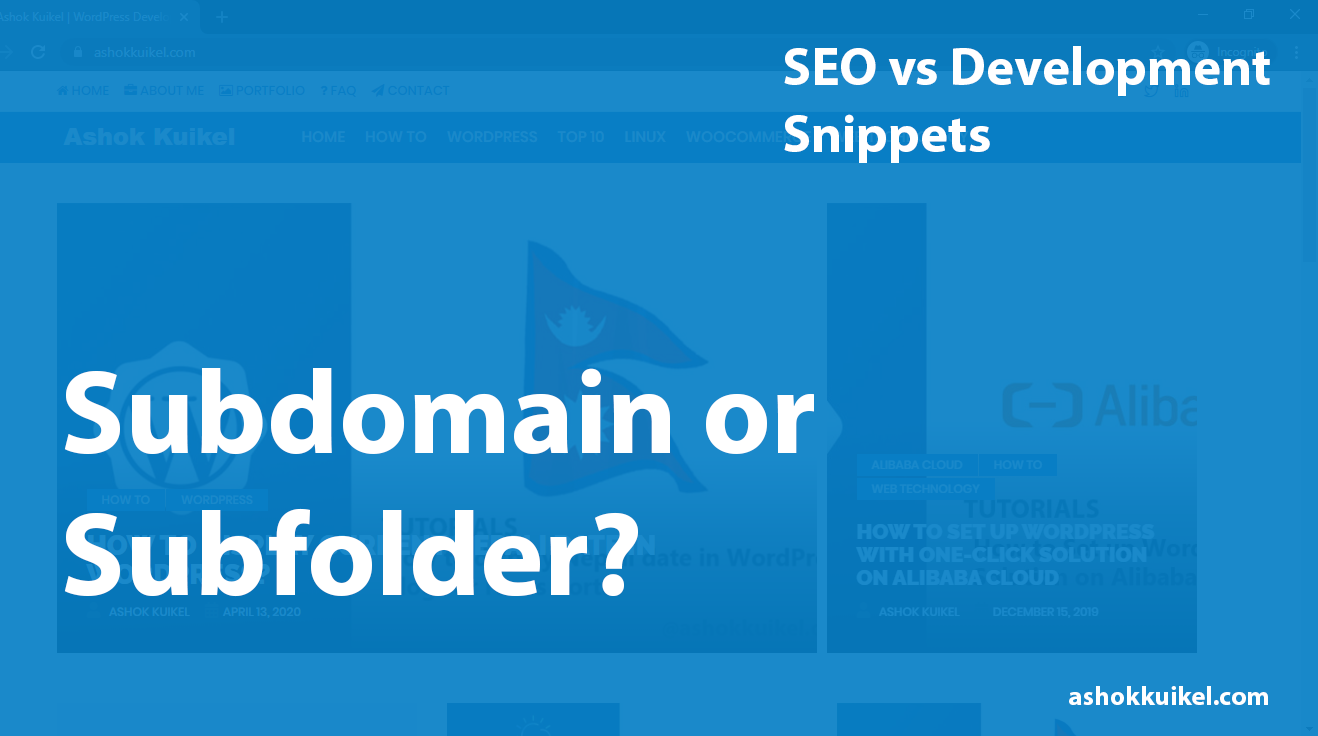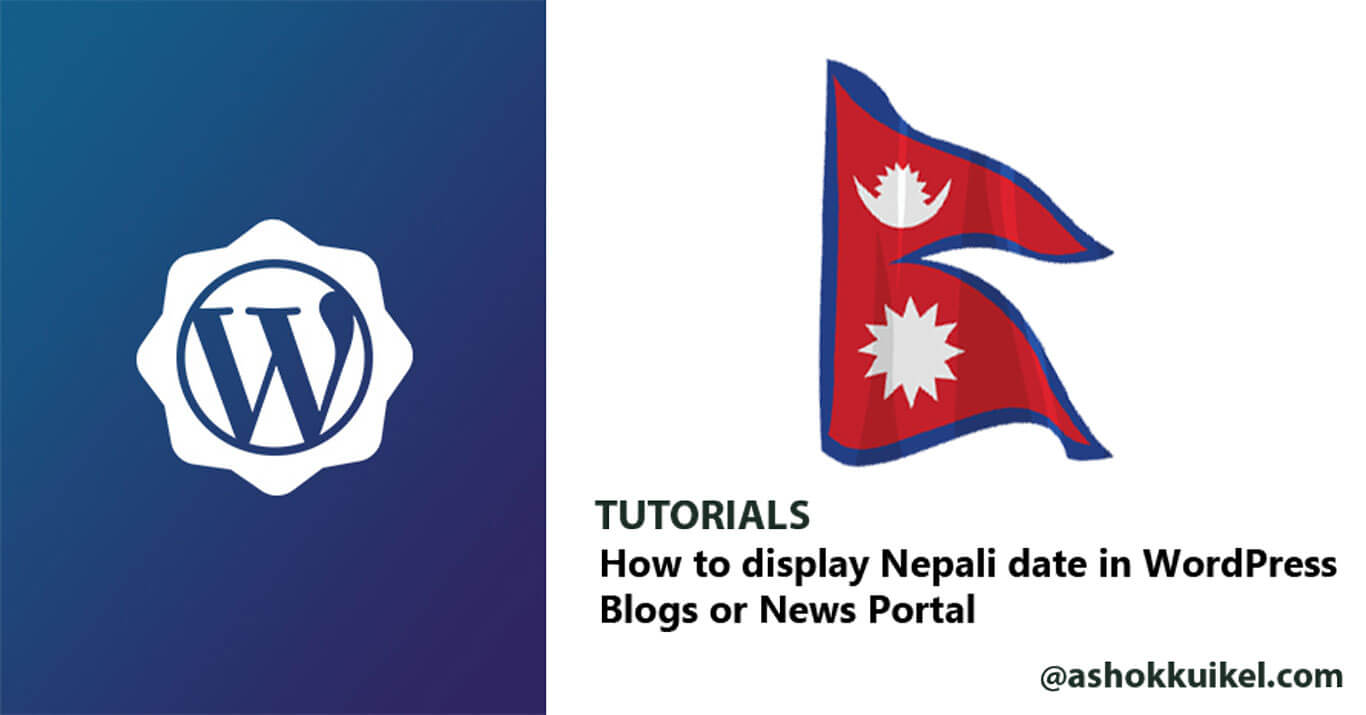How To Edit Build.prop Without Root Using ADB In TWRP Recovery
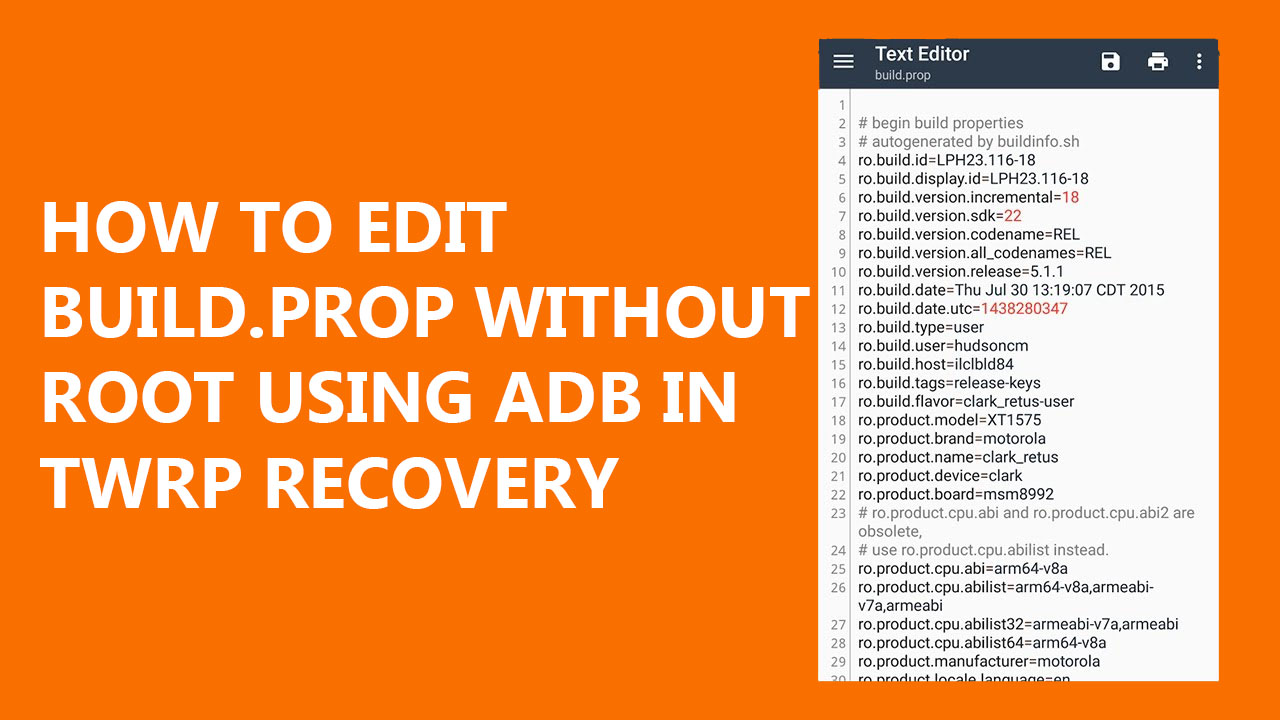
If you’ve ever customized your Android device beyond the means of apps from the Play Store, you might have come across editing build. prop file. It’s located in the /system directory of your device.
What’s build.prop file?
You might wonder what does build. prop file does, and why is it so important for the OS installed on your device. Well, build.prop file contains information about system properties. Also, it contains other critical build information which is used system-wide on an Android device.
Strings and values defined under build prop file are critical to the OS, as they define what features are to be enabled on the device. By editing build.prop file, you can create or modify system properties which are then loaded when your device reboots.
How to Edit Build.prop Without Rooting Your Device:
- Setup ADB and Fastboot on your PC.
- Boot your Android device into TWRP recovery.
- Select Mount » and then select System from the list of partitions to mount the system partition and then go back.
- Connect your device to the PC with an authentic USB cable.

- Open a command window on the PC and issue the following command to pull BuildProp file from the device:
adb pull /system/build.prop - The above command will download the buildprop file to your PC in the same directory where your command prompt is running from.
└ Tip: Make a copy of the build.prop file before you edit it so that you’ve a backup of the original file. - Download and install Notepad++ software on your PC.
- Open the build prop file on your PC using the Notepad++ program.
- Edit the buildprop file as per your requirement and save it on the PC after making the changes.
- Once you’ve saved the edits to the build prop file, push it back to the device using the following command:
adb push build.prop /system/ - Now set the correct permissions for the buildprop file with following commands (issue them one-by-one):
adb shell
cd system
chmod 644 build.prop - Once you set the correct permission for build prop file, reboot your device to system from TWRP’s Reboot » System option.
That’s it. You’ve now successfully edited build.prop without root on your Android device.