How do I add a field on the Users profile in WordPress? For example, country, age etc
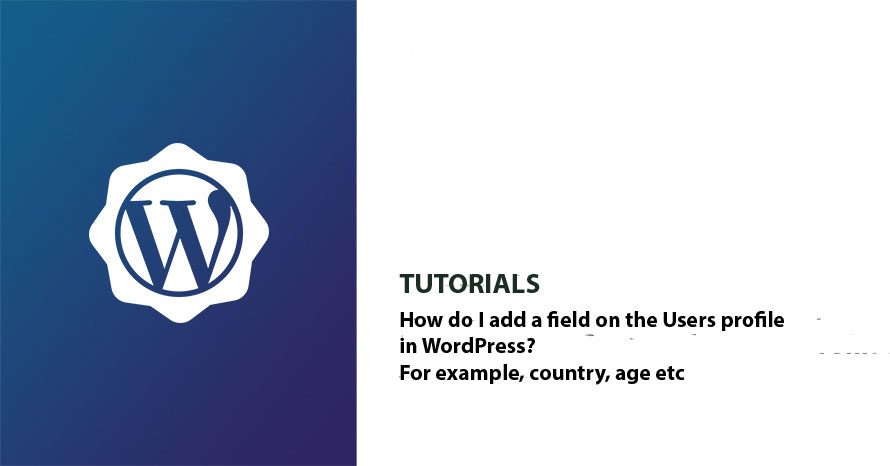
Especially in the case of front-end developers, we frequently find it difficult to add extra custom fields. Most of them find it easy to use ACF plugin to avoid writing line of code and solving further or potential configuration.
If the client or company informs you that their customers need to be able to edit their profile, then you may face some problems, as I told you particularly if you’re not familiar with back-end programming. In this case, my tips and tricks may help you solve these kinds of issues.
You need to use the show_user_profile, edit_user_profile, personal_options_update, and edit_user_profile_update hooks.
You can use the following code for adding additional fields in User section
Step 1
Code for adding extra fields in Edit User Section:
add_action( 'show_user_profile', 'extra_user_profile_fields' );
add_action( 'edit_user_profile', 'extra_user_profile_fields' );
function extra_user_profile_fields( $user ) { ?>
<h3><?php _e(“Extra profile information”, “blank”); ?></h3>
<table class=”form-table”>
<tr>
<th><label for=”address”><?php _e(“Address”); ?></label></th>
<td>
<input type=”text” name=”address” id=”address” value=”<?php echo esc_attr( get_the_author_meta( ‘address’, $user->ID ) ); ?>” class=”regular-text” /><br />
<span class=”description”><?php _e(“Please enter your address.”); ?></span>
</td>
</tr>
<tr>
<th><label for=”city”><?php _e(“City”); ?></label></th>
<td>
<input type=”text” name=”city” id=”city” value=”<?php echo esc_attr( get_the_author_meta( ‘city’, $user->ID ) ); ?>” class=”regular-text” /><br />
<span class=”description”><?php _e(“Please enter your city.”); ?></span>
</td>
</tr>
<tr>
<th><label for=”postalcode”><?php _e(“Postal Code”); ?></label></th>
<td>
<input type=”text” name=”postalcode” id=”postalcode” value=”<?php echo esc_attr( get_the_author_meta( ‘postalcode’, $user->ID ) ); ?>” class=”regular-text” /><br />
<span class=”description”><?php _e(“Please enter your postal code.”); ?></span>
</td>
</tr>
</table>
<?php }
Step 2
Code for saving extra fields details in database:
add_action( 'personal_options_update', 'save_extra_user_profile_fields' );
add_action( 'edit_user_profile_update', 'save_extra_user_profile_fields' );
function save_extra_user_profile_fields( $user_id ) {
if ( !current_user_can( ‘edit_user’, $user_id ) ) {
return false;
}
update_user_meta( $user_id, ‘address’, $_POST[‘address’] );
update_user_meta( $user_id, ‘city’, $_POST[‘city’] );
update_user_meta( $user_id, ‘postalcode’, $_POST[‘postalcode’] );
}
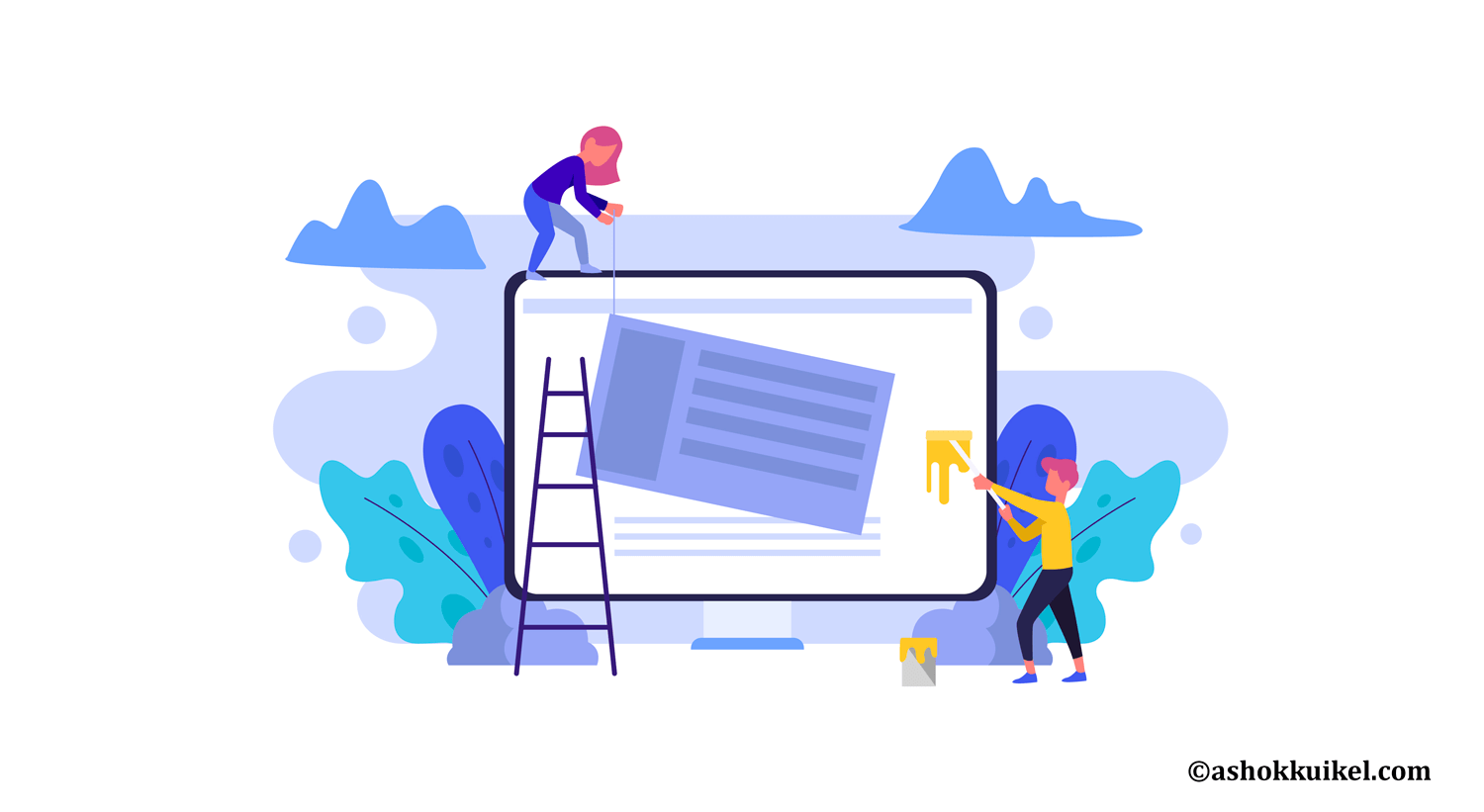

Leave a Reply
You must be logged in to post a comment.