Disabling directory index / directory listing for a particular cPanel account.
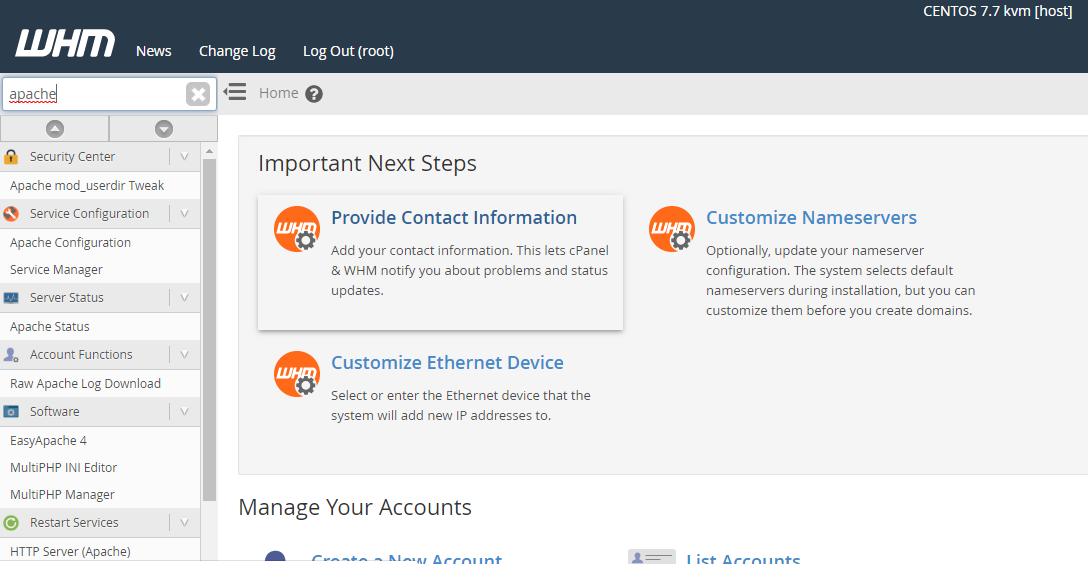
Disabling directory index / directory listing for a particular cPanel account.
This option is also available on individual cPanel accounts. The main advantage is, we can keep this feature enabled on the server and can easily disable for particular domains or accounts on the server.
Here I’m explaining the steps to manage this feature via individual cPanel.
1. Login to your cPanel.
2. Go to Index Manager (In search box type index manager).
3. The directory list will be shown down. Select the directory you want to turn off directory listing.
4. Select No Indexing and click save.
5. The directory listing will be disabled now.
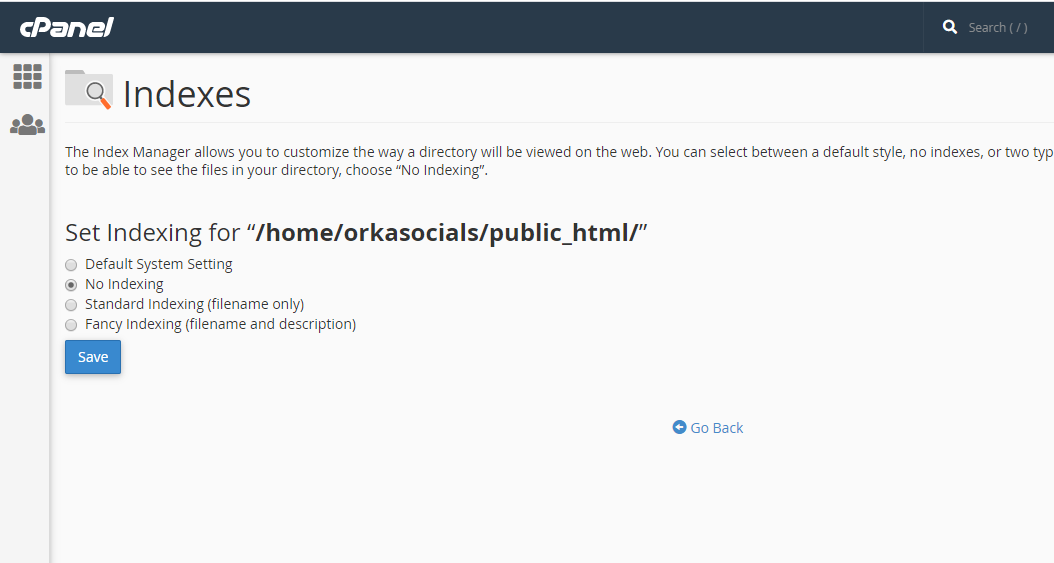


Like!! Really appreciate you sharing this blog post.Really thank you! Keep writing.