Best Managed Hosting Providers for WordPress Sites in 2020
How do you know which one is the best WordPress hosting?
There are so many to choose from WPEngine, SiteGround, Flywheel, Kinsta etc.

While selecting the best hosting services, it is important that you find the one that best works for you.
Running a WordPress blog or site is no easy game.
You have to take care of all the content, marketing, site design, social media, and so forth. But before you do that, you have to make sure your WordPress site is running smoothly and your current WordPress hosting provider isn’t giving you any headaches or issues.
What is Managed WordPress Hosting?
Managed WordPress Hosting is specifically designed and optimized for WordPress Platform. In short, it will take care of all the technical aspects of WordPress, allowing you to focus on creating and sharing great content. And you don’t have to worry about site updates, site speed, up-time, or anything like that.
Managed Hosting providers aim to provide backup plans, faster loading times, better security, and expert WordPress support. But it’s a bit costlier than shared hosting companies. Managed WordPress Host’s servers are configured to provide better and faster WordPress performance.
Besides that, you don’t have to worry about CDN and server-level caching, so you don’t have to install any third party cache plugins like WP Rocket, Autoptimize, etc. This type of hosting is perfect for those who don’t have any technical skills or time to manage a server.
Whichever host you’re going to choose, keep in mind the six most important factors of a WordPress hosting:
Server Requirements
It should meet WordPress’s latest server requirements.
- PHP version 5.6.20 or higher, PHP 7.3+ is highly recommended
- MySQL version 5.6 or higher or any version of MariaDB
- HTTPS(SSL) support
- Cache Engine Like Nginx or Apache with mod_rewrite module.
- Instant technical support via Chat or Phone
Website Speed
The faster, the better. A good rule of thumb is 1 second. If your WP site loads slower than that, you might want to change a host (if you don’t know your current website speed, you can use Pingdom).
Daily Backups
They take a daily backup of your site including content, data, themes, and plugins, which you can then download from the dashboard. This can save you some money, especially if you are using a paid backup or maintenance service such as VaultPress or BlogVault.
Server Uptime
If your hosting uptime is constantly below 99.95%, you might consider switching it. Uptime is the most crucial factor in choosing a web host.
Customer Support
They should help you with WordPress related questions, preferably through 24/7 live chat.
Server Cost / Pricing
The cheaper, the better, but the performance (uptime and speed), must not suffer. Another essential fact is transparency. Pricing should be fair and upfront. Some web hosts practice to “hide” their renewal fees or be unclear about specific features.
Limitations of Managed WordPress Hosting
Expensive
There is a huge difference in the price of managed and shared hosting. An average shared hosting plan will cost you a mere $3.95 while a managed hosting plan will set you back $30.
Limitations
Basically, any plugin that consumes resources isn’t allowed. They also do not allow any cache plugins including W3 Total Cache and WP Super Cache. Here’s the full list of disallowed plugins shared by most managed hosts.
cPanel – If you are moving from shared hosting to Managed hosting, then you might find it difficult as they have a very different kind of user portal.
Best Managed Hosting Providers for WordPress Sites in 2020
Siteground
Siteground is one of the leading and fast-growing servers established in the year 2004. The popularity of this hosting has gained over 500,000 domains from all over the world. When it comes to Siteground Cloud Hosting, it no doubt has A-grade services that have us pleases.
Thus, it is listed on our Best Cloud Hosting of 2020. SiteGround uses the light-weight Linux containers, which makes our site usage efficient and optimized for speed. Furthermore, you can choose from five different data centers that you can use for better accessibility from the local areas.
Features
Pros
- Fully Managed Servers with day-to-day maintenance.
- WordPress One-Click Installer.
- Free Domain Name for one year.
- 7 Off-site Backups.
- WordPress Automatic Updates.
- Officially recommended by WordPress.org.
- Free Let’s Encrypt SSL for all plans.
- Git integration.
- Free PCI compliance (for e-commerce).
- Staging.
- SSD drives.
- CDN included
- Multiple websites on a single account.
- 24/7 Support Via Chat and phone as well.
- Free backup and restore features.
? Cons
- Even though the cheapest plan is enticing at $3.95 / mo, it won’t be the best solution for most high-traffic sites.
Kinsta
Kinsta is best for delivering the performance you’d expect from a cloud-based host, versatile in cost and functions, and the servers feature fast SSD-backed storage up to 250 GB. This hosting provider offers users some pretty cool advantages in terms of speed, scalability, reliability and flexibility plans starting as low as $30.
Being a Google Cloud Platform partner, Kinsta ensures your website always has access to the resources it needs to deliver a smooth user experience for your visitors.
Features
- Self Healing Multiple PHP Versions
- Daily Performance and Uptime Monitoring
- WooCommerce and Easy Digital Downloads optimization
- Free Site Migration.
- Fast Loading Times Powered by Google Cloud Platform
- Automatic MySQL database Optimizations

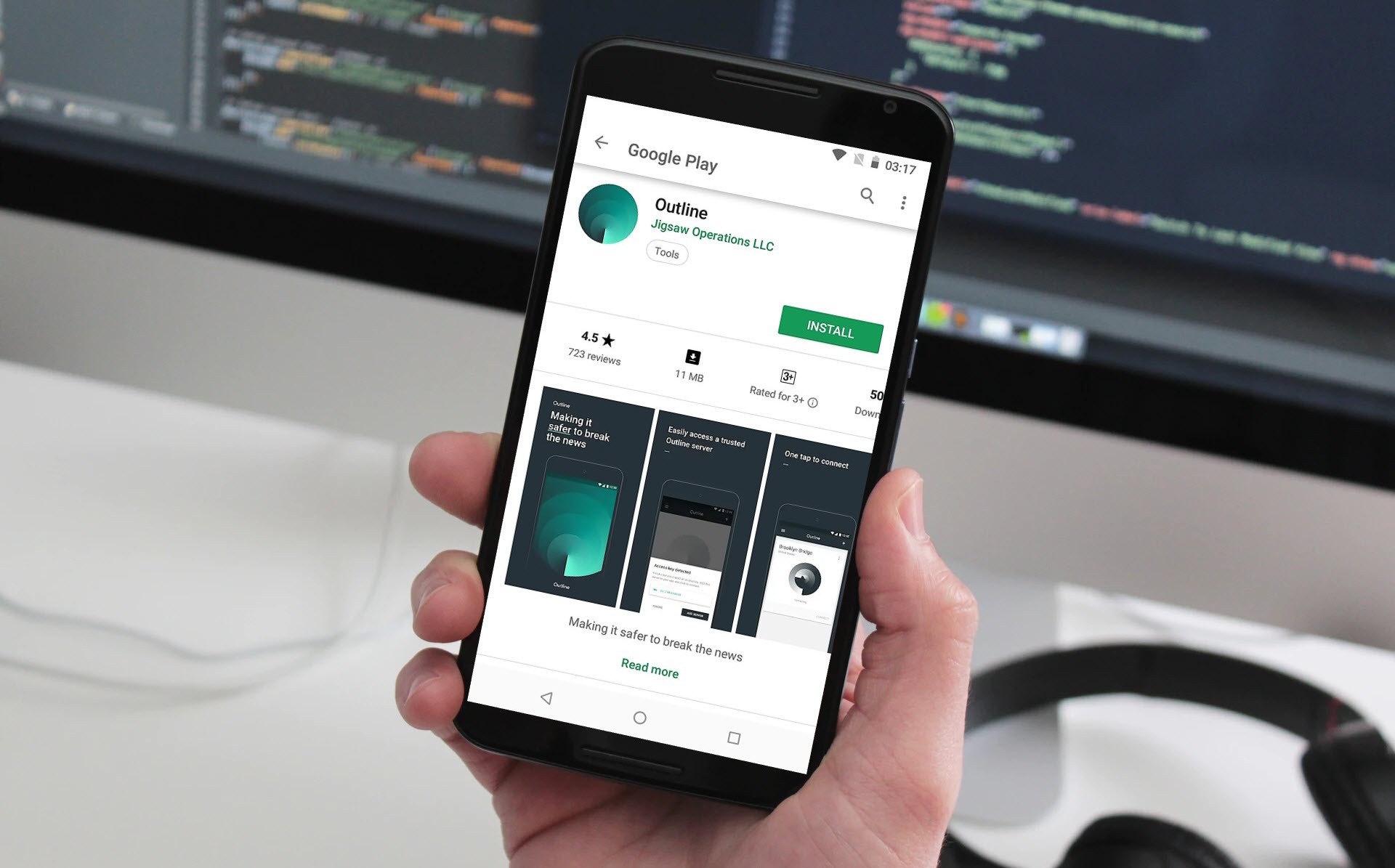

Leave a Reply
You must be logged in to post a comment.